Before creating a new exercise, you might like to see if one already exists in the Movement Exercise Library and copy it across. This will save you time and you can edit the exercise as required. Click here for instructions.
To create a new exercise:
- Click the [+Create New] button at the top of the lefthand sidebar.
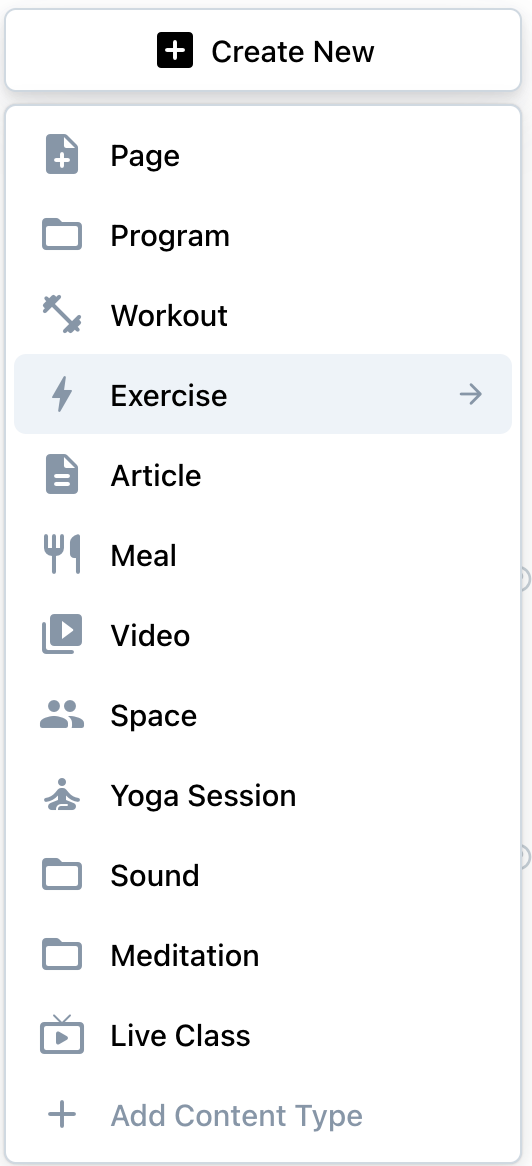
- Click 'Exercise'.
- A 'New Exercise' window will appear.
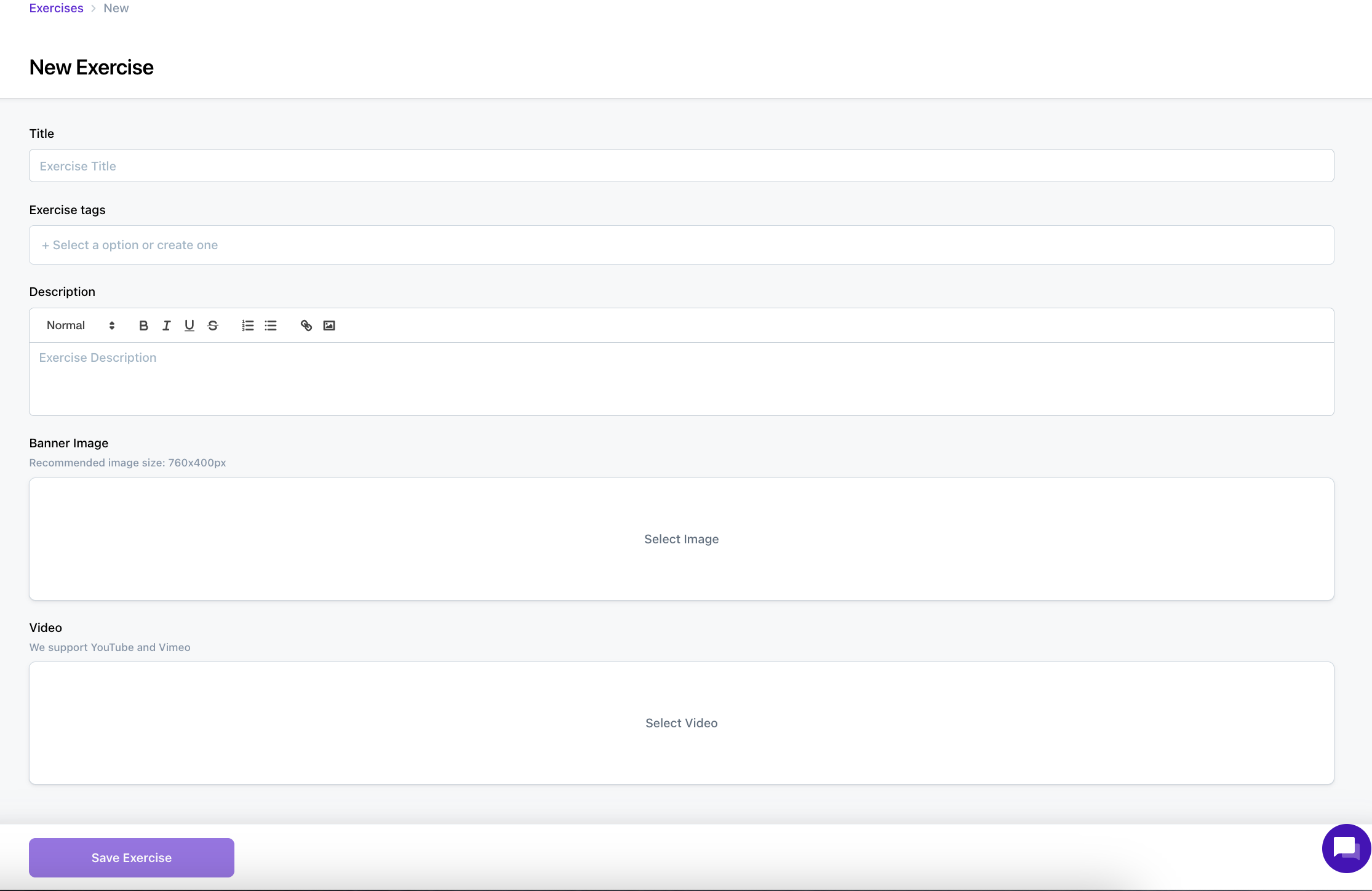
- Give the exercise a title, tags and a description.
- Upload an image from your device or choose one from your existing image library. Alternatively, you can choose a royalty free image from Unsplash or Pexels using our integration with their image libraries .
- Add an exercise demonstration video. You can either upload this directly from your device, choose from your existing library ,or paste a link from your YouTube or Vimeo account. For tips on recording your video content, click here.
- When everything is ready, click 'Save Exercise'.
- This exercise is now ready to be added to a workout. To learn how to create a new workout, click here.


