- Go to the login screen of the Movement admin
- Hit “Forgot password?”
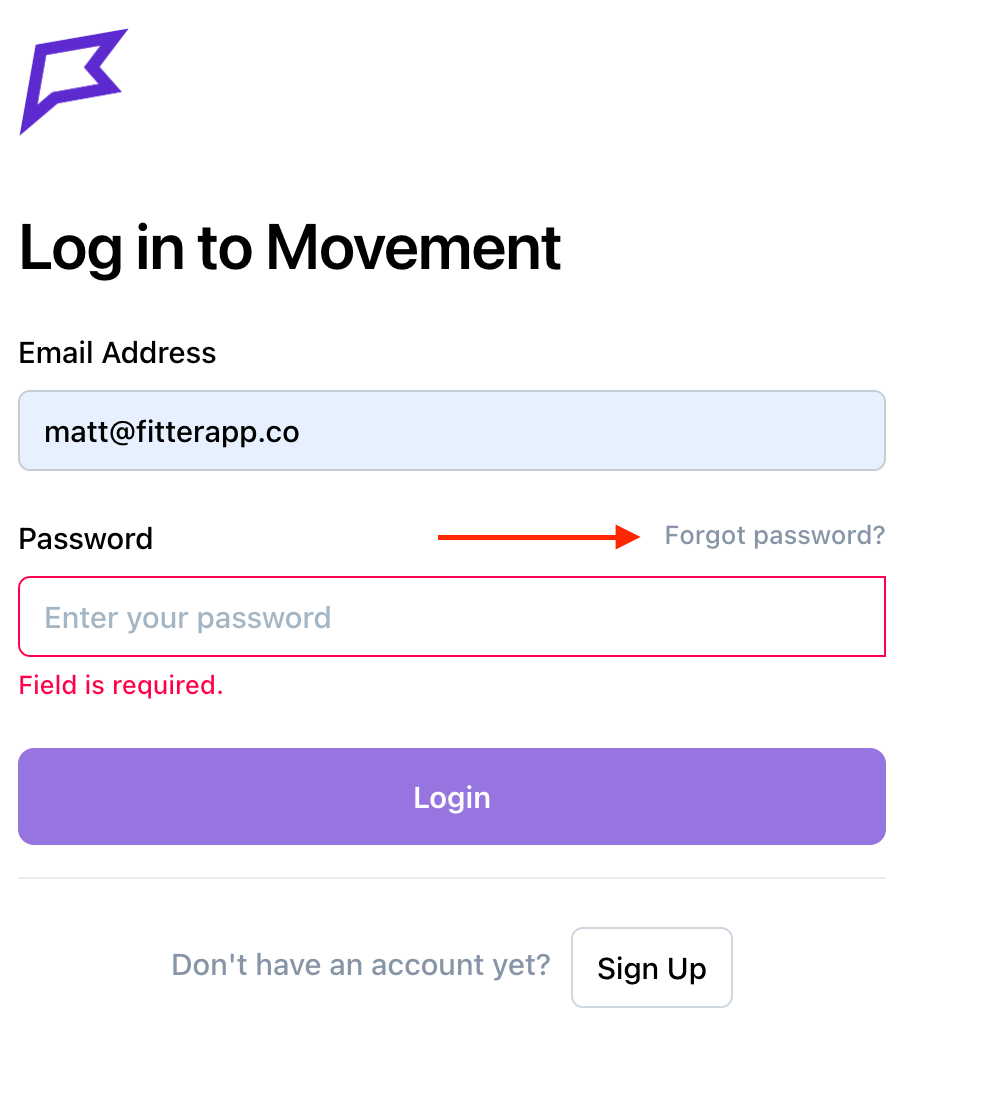
- Enter your email then click “Reset Password” and Movement will send an email with instructions to reset your password.
- Open the email and click the “Change my Password” button
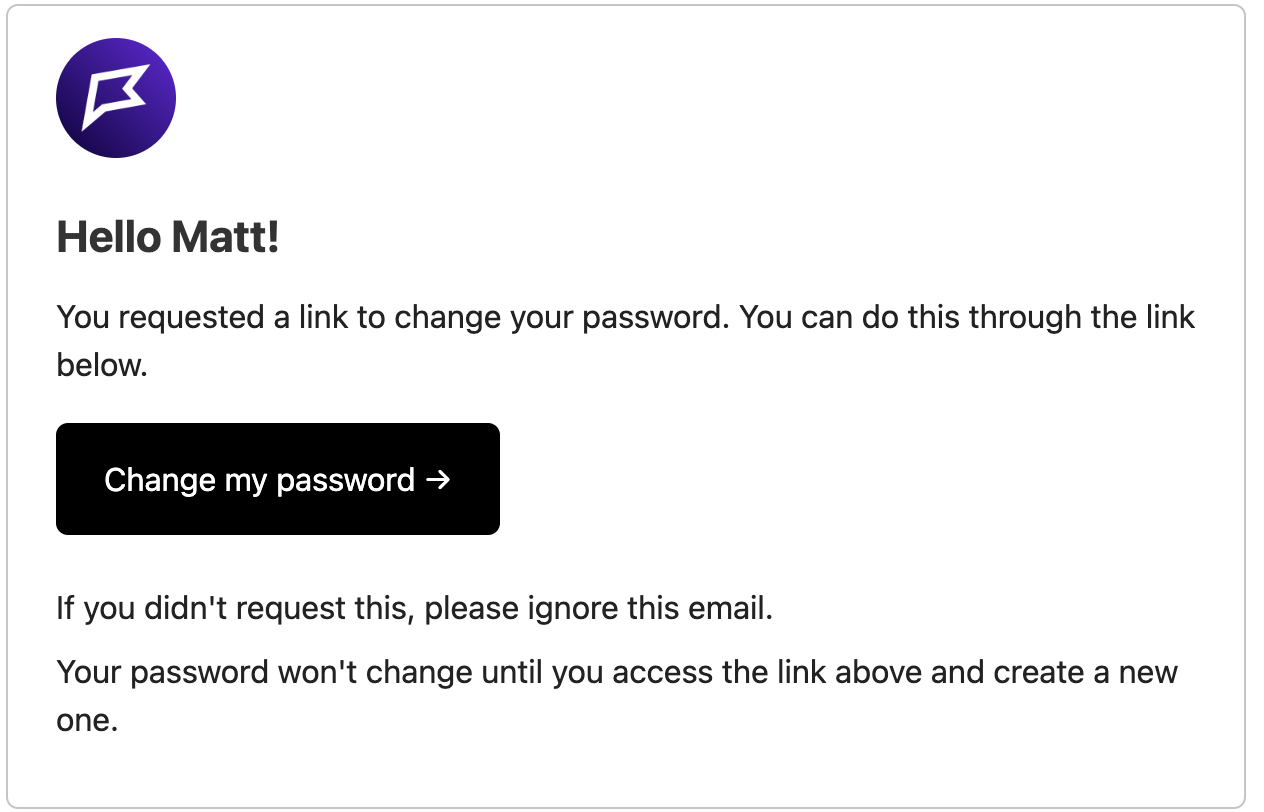
Set your new password, confirm it then hit the 'Reset Password' button.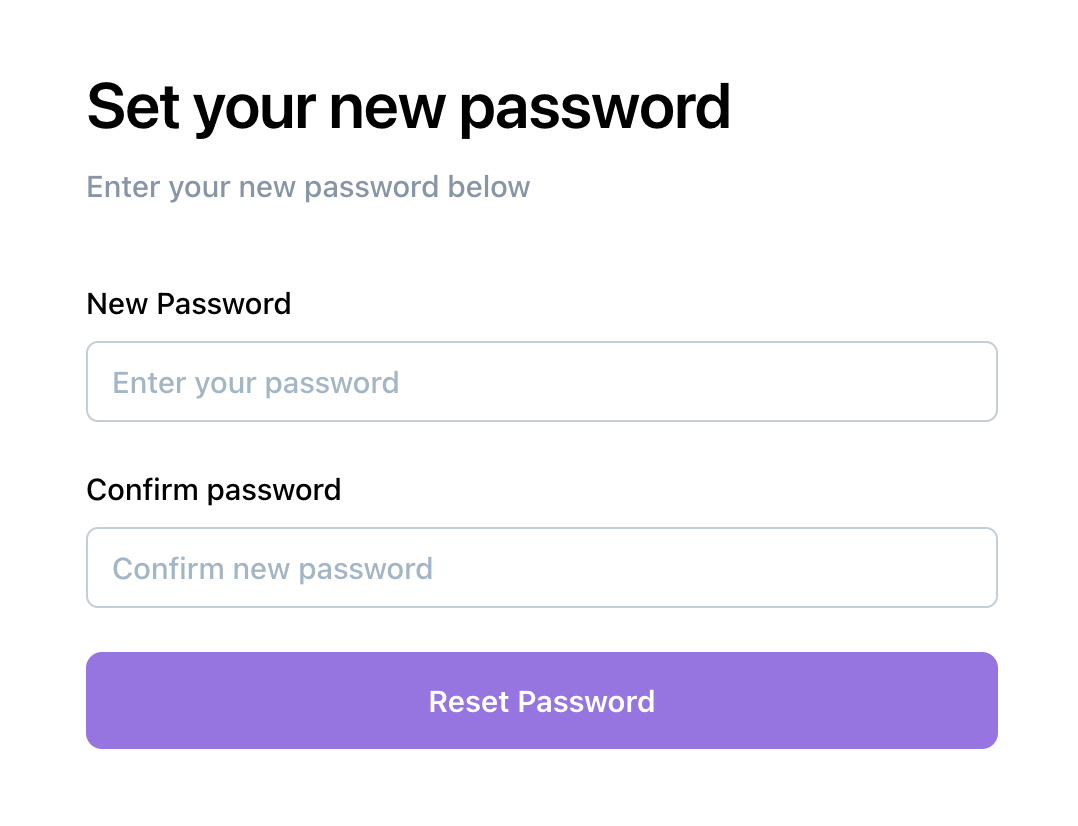 You should now be able to login in with your new password. For security purposes the button in the reset password email can only be used once and will expire after a period of time. If you are receiving “Invalid Token” you may need to request to reset it again.
You should now be able to login in with your new password. For security purposes the button in the reset password email can only be used once and will expire after a period of time. If you are receiving “Invalid Token” you may need to request to reset it again.


