Cancelling Your Subscription
You can cancel your subscription plan very easily in the Movement admin. Navigate to Account > Subscription and then click on the grey Cancel Plan button.
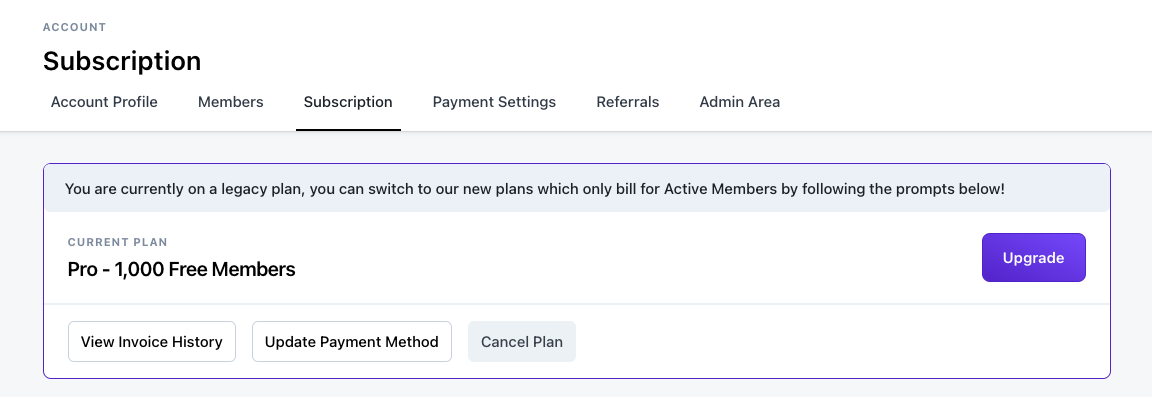
Downgrading Your Subscription
You may wish to consider downgrading your subscription rather than canceling it. If you want to downgrade to a lower-level paid plan, simply hit the purple "Upgrade" button and choose a lower-level paid plan, such as the Base plan. If you’re looking to downgrade to our Free plan or remove your account altogether, just reach out to the team through the live chat (accessible anywhere on the Movement website and in the Movement Admin) and they’ll be able to help.


