Zapier integrations are only available to users on Movement's Pro Plan or above . To set up your Zapier integration, first head to Zapier and set up your account, you can then begin creating your first “Zap” (this is the app connection or workflow you wish to set up).
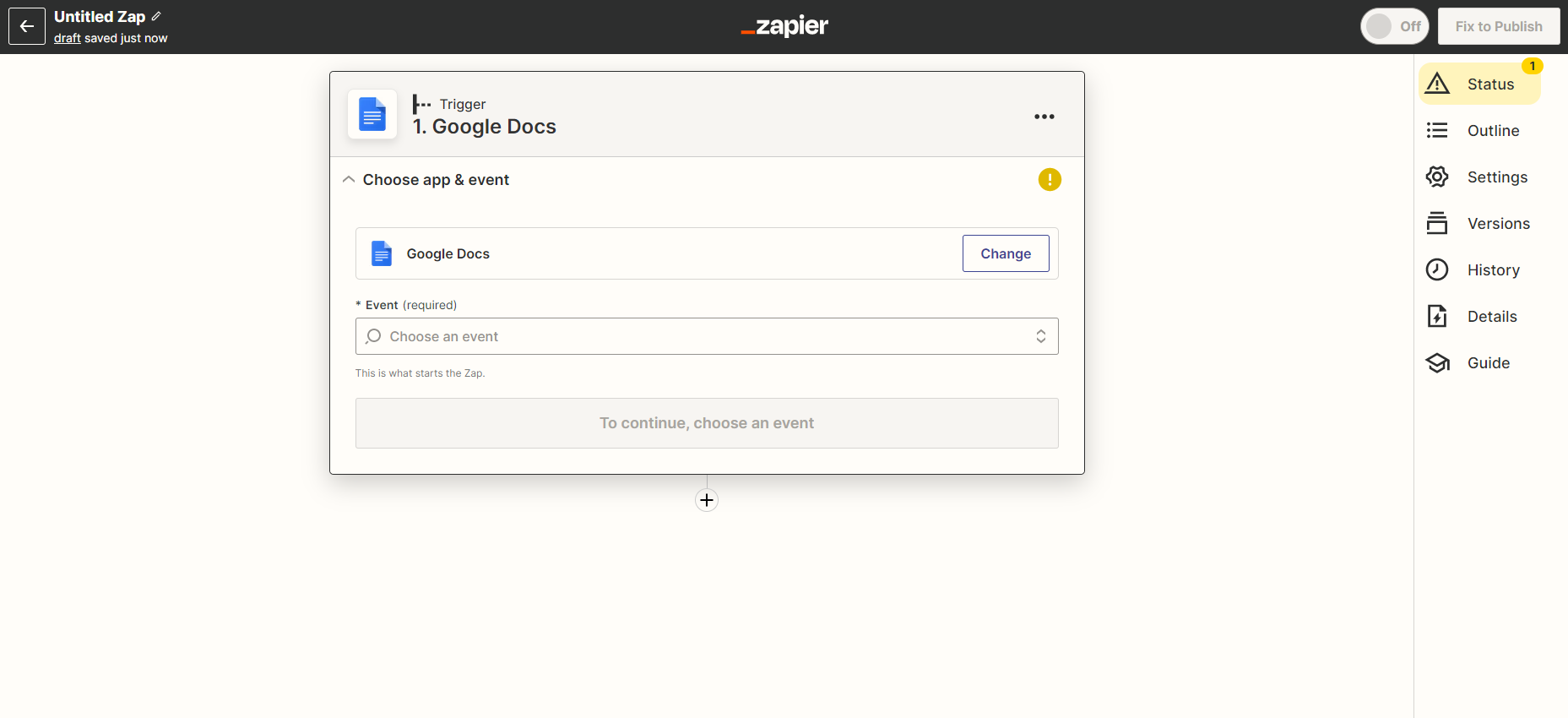
You will need to add Movement as one of the apps you wish to connect to as part of your Zap, at this point Zapier will request you to connect your Movement account, you can do this using your API Key, which can be found in your Movement account by heading to Engage > Integrations. Just copy the API Key and add it to the field required by Zapier to connect your account.
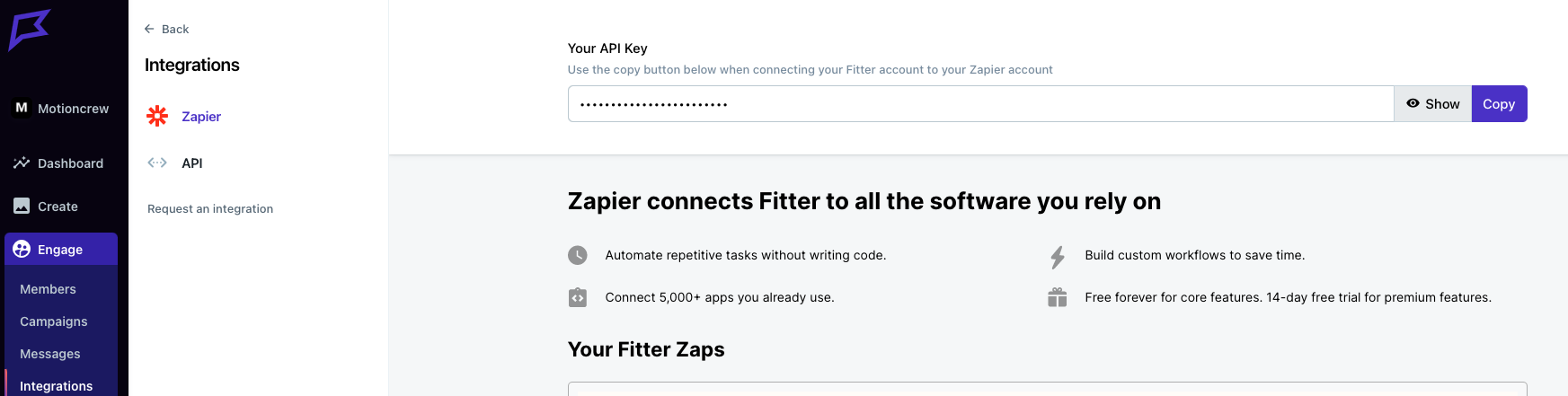
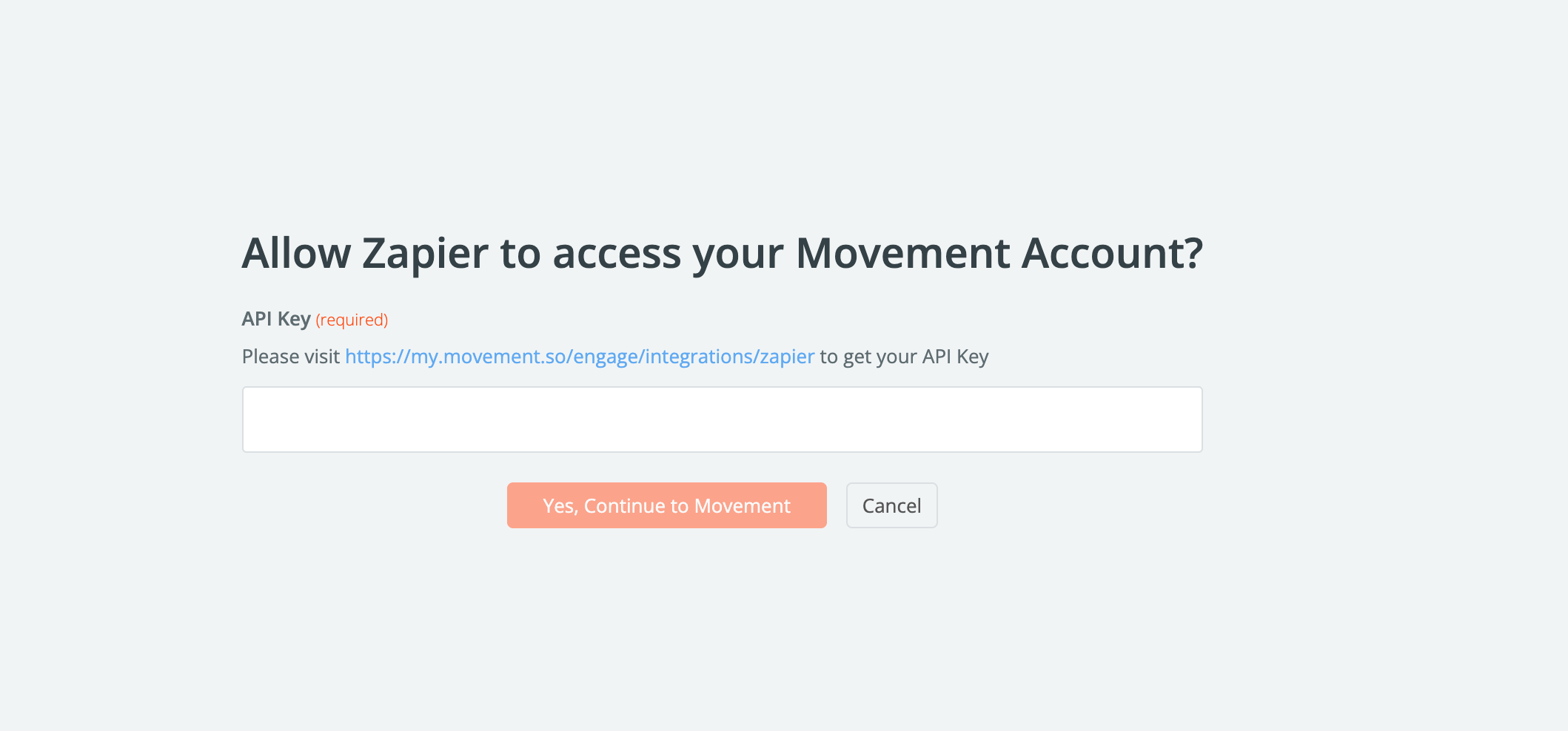
Now your Movement account is connected to Zapier and you can use it to create Zaps that connect with other apps. Here is a helpful article on setting up Triggers and Actions in Zapier, allowing you to connect your Movement account to external apps and automate workflows.


