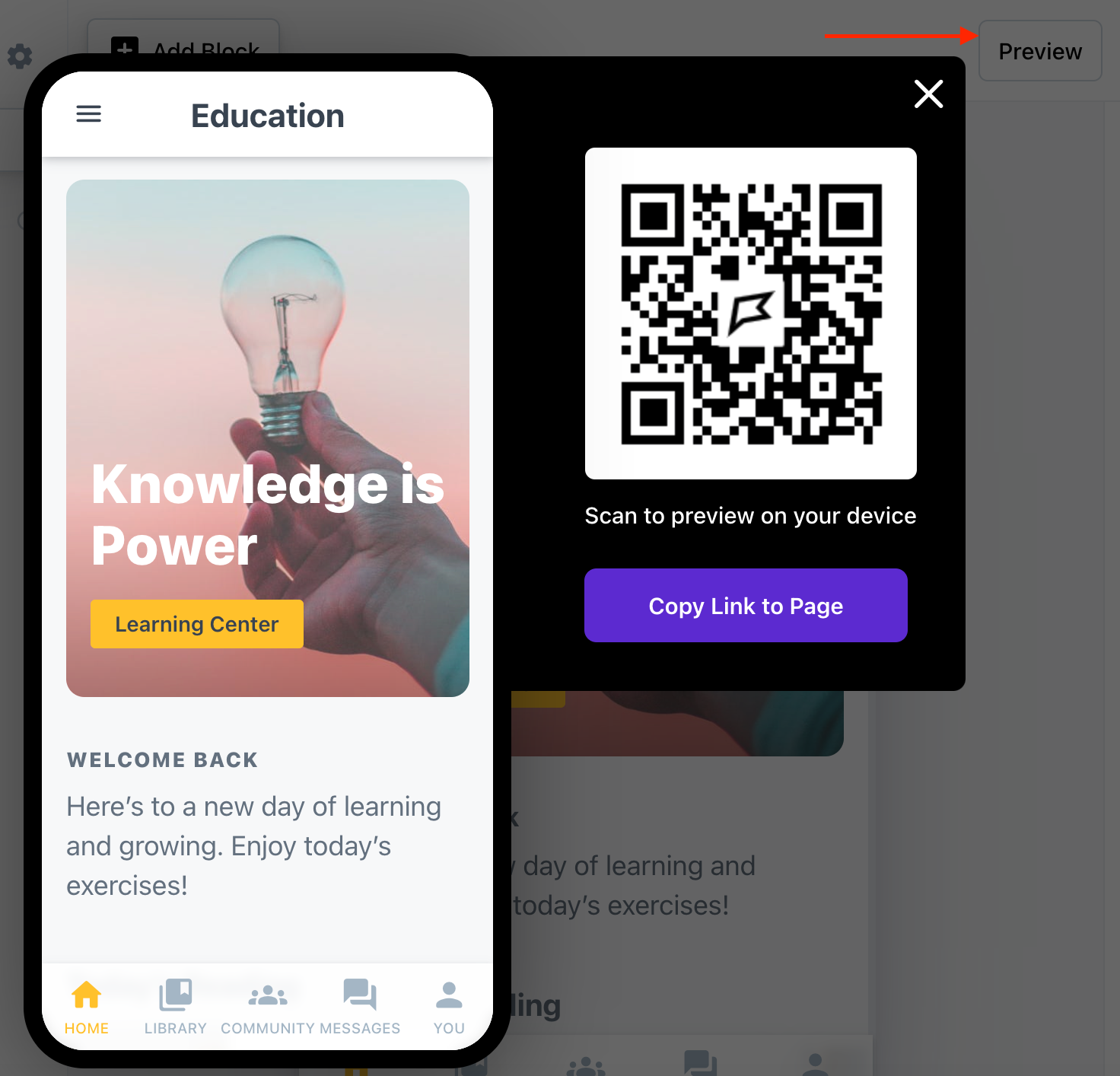To see how your app will look to your users you can hit the 'Preview' button in the top right of the Movement admin. You can see this 'Preview' button on any app page or piece of content. This preview popup is interactive and navigable, and provides a very similar experience to viewing your app on a mobile device.
Seeing how parts of your app will look to visitors before sharing it can help catch any design flaws, content inconsistencies, or formatting errors.